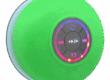Extending the battery life of your Bluetooth speaker is key, especially when you’re relying on it for parties, outdoor activities, or long listening sessions. Here are several tips to help maximize its battery life:
1. Lower the Volume
- Why: Higher volumes demand more power from the speaker’s internal components, leading to faster battery depletion.
- How: Try to keep the volume at a moderate level. If you’re indoors, there’s no need to crank it all the way up!
2. Turn Off Unused Features
- Why: Extra features like LED lights, extra bass modes, or voice assistants consume additional power.
- How: Disable features like light shows, active noise-cancellation, or bass boost if you don’t need them.
3. Use Power Saving Mode (if available)
- Why: Many Bluetooth speakers have a built-in power-saving feature that reduces power consumption during inactivity.
- How: Check the manual to see if your speaker has this option and activate it.
4. Keep Your Speaker at Optimal Temperatures
- Why: Extremely hot or cold temperatures can affect battery performance and lifespan.
- How: Avoid leaving your speaker in direct sunlight or in freezing conditions. Keep it in a temperate area when not in use.
5. Avoid Overcharging or Fully Draining the Battery
- Why: Constantly overcharging or letting the battery drop to 0% can wear it down over time.
- How: Try to keep your speaker’s battery between 20-80% to prolong its lifespan.
6. Turn Off Bluetooth When Not in Use
- Why: Leaving Bluetooth on when you’re not actively using it can cause the speaker to constantly search for devices, draining the battery.
- How: Turn off Bluetooth when you’re done listening to music or when you know you won’t be using the speaker for a while.
7. Use a Lower Power Audio Source
- Why: Some devices (e.g., smartphones, tablets) consume more power while streaming music wirelessly.
- How: If possible, connect your speaker to a device that’s optimized for battery efficiency. Also, streaming from apps that don’t have constant updates or notifications can save energy.
8. Keep the Firmware Updated
- Why: Manufacturers sometimes release software updates that improve battery efficiency and overall performance.
- How: Check the manufacturer’s app or website for any firmware updates that might optimize battery life.
9. Store It Properly When Not in Use
- Why: If you leave your speaker turned on, it will drain the battery even when it’s not in use.
- How: When not in use for a long time, store your Bluetooth speaker in an off state and charge it periodically.
10. Charge with a High-Quality Charger
- Why: Cheap or incompatible chargers can damage the battery over time or provide inconsistent charging.
- How: Always use the charger that came with your speaker, or choose a reputable third-party charger that matches the voltage and current specifications.
11. Disable Auto Connect
- Why: Some Bluetooth speakers automatically try to reconnect to previously paired devices, which can use more battery.
- How: Check if your speaker allows you to disable auto-connect and turn it off if you’re not actively using it with another device.
By implementing these strategies, you can significantly extend the battery life of your Bluetooth speaker and make sure it lasts throughout your events, trips, or listening sessions!